You’ve got a lot of things “in the works”.
Blog posts. Podcasts. Videos. Lead magnets. Social media posts. Ad campaigns. Reports… And that’s just the marketing department!
What about the product side? New features. Optimizations. Product announcements. Version updates. Quality assurance testing. Running surveys…
We’re not done! Hiring. Performance reviews. Running payroll. Filing taxes…
What do all of these routine tasks have in common?
(Hint: I just gave you the answer…)
Routine, Recurring, Scheduled.
That’s right. The vast majority of things that happen in your business are routine—and they should be! The more routine and predictable your business is, the more systematized it is.
Systems = Growth.
Without systems, processes, and routines, you’ll always struggle to grow your business beyond the “My hair is on fire! Too many things! Not enough time!”—phase.
You know what needs to get done. You know when things need to be done by. You know who should be doing what. You know how they should be doing things…
But every day, you face the same nagging question:
Why aren’t things getting done as fast or efficiently as you’d like?
Where is the roadblock?
I think I know…
Too much managing. Not enough doing.
The #1 reason why things aren’t getting done is because you and your teammates are stuck in what I call “management minutiae”.
‘Management Minutiae’ – The #1 reason why things aren’t getting done. How to automate your way out…
You’re scrambling to figure out who to ask to take care of the next blog post. Then you have to figure out the timeframe they’ll need to get it done, and who else needs to be involved and when.
Your teammates have to figure out how to approach that next task, which tools to use, which steps to follow. And when they’re done, they spend extra time trying to figure out if they missed anything (there’s always something!).
By the time that next blog post (or product feature, or lead magnet, or new hire, or monthly report, or…) is ready to launch, nobody knows who’s going to take care of the follow through. Sending the newsletter, promoting on social, reaching out to influencers, dotting the i, and crossing the t.
Before you know it, everyone is already pulled into the next project before this one ever saw its true potential.
All of that hard work…
…Falls flat.
Automate the management. Focus on the work.
To break this “management minutiae” cycle, you need to automate all of the management:
Figuring out the process. Deciding who should do what. Planning out milestones and deadlines. Tracking progress and keeping production on track.
You (nor anyone else) should have to do these things. The only thing you should have to decide is when your next thing needs to launch. Everything else should be set in motion automatically. Every. Time.
Your team shouldn’t need to plan out how they will do their work or self-manage their deadlines. And you shouldn’t manage their deadlines for them!
By automating the management, you free yourself and your team to focus on creating, executing, and shipping.
And then big things start happen. And fast!
Not-Quite Automation Tools
There are lots of tools out there for managing projects, checking off to-do lists, and collaborating with your team.
I love a sexy user interface to click and swipe just as much as the next design nerd. But do these all-too-common project management tools actually automate away that management work? Not quite.
In fact, most tools create more of that management minutiae work for you and your team. More typing and re-typing. More scheduling and re-scheduling. More assigning and re-assigning. More pinging. More clicking.
It might feel productive. But let’s face it—nothing is being shipped.
The question I want you to ask when evaluating every tool in your arsenal is this:
Does this tool create more management work or does it take management work away?
If it creates more work, you’re getting nowhere fast. If it takes management work away, then you’re automating, and you’re gaining more time and space to focus on the meaningful, creative work.
Let’s look at the most common tools:
Paper, Whiteboards, and Sticky Notes
Old school! I like it. …but not when you need things to ship on time, every time.
Spreadsheets
OK, we’re using computers now. That’s a start!
Spreadsheets can lay things out in a grid. But there’s nothing automated about typing out your to-dos in spreadsheet cells and manually updating them as things change. All of that meticulous data entry becomes a huge mess of rows and columns that are out of order and impossible to sift through and actually use. Bleh.
Trello
We’re making progress. I’m a fan of Trello for lots of use cases. But for recurring projects that have to be done on-schedule, Trello has a lot of really frustrating gaps.
For example, one card gets one due date. Most projects have multiple deadlines that lead up to a final ship date. Ughh! …Plus Trello’s Calendar view really isn’t helpful at all, since again, it’s based on that single due date per card model.
You can assign people to cards (manually) and create checklists on cards (manually) and do this each and every time. And maybe you get fancy and create a “template” card which you (manually) duplicate each time… But all of that adds up to a ton of manual clicking, dragging, and typing and when one thing changes, that’s manual re-clicking, re-dragging, re-typing x10!
Gantt Charts
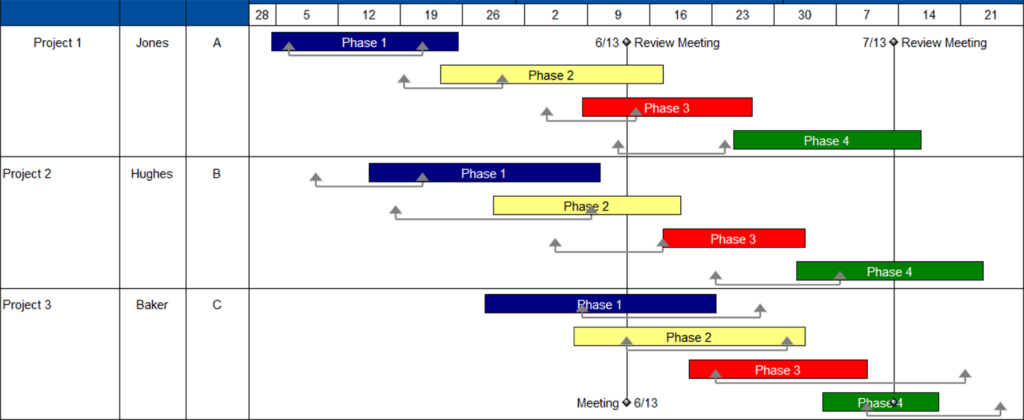
Oooh, fancy! Gantt charts are for the truly nerdy project managers. They lay out a project’s milestones on a timeline of sorts, and help you visualize which tasks are dependent on others.
That’s cool and all, but is anyone actually finding a gantt chart useful? Maybe it’s fun for managers to look at and feel like they created something beautiful. But it’s not actually reducing the amount of management work.
When it comes to recurring projects, forget it. Duplicating a gantt chart is a pain and half. And let’s face it. Your team doesn’t care about your fancy gantt chart. They just want to do the work and do it well.
Generic Project Management Software
Your Basecamps, your Asanas, your Wrikes, your Todoists… everywhere you turn there’s another PM tool that’s the new hotness.
As slick and nifty to use as they may be, we’re still faced with the same old story: More tools that create more work than they eliminate.
Clicking, assigning, pinging, rescheduling, updating, re-typing, re-assigning, re-scheduling, and re-planning. That’s what these tools ask you to do.
They don’t do that work for you.
A True Automation Tool
So what would a true automation tool—one that actually removes the management minutiae work—actually look like?
Well, it should enable you to do (only!) these things:
- Create your standard process (once!) for your most routine, recurring projects.
- Decide when you want your next project to launch.
And then it should get out of your way and handle these things for you (automatically!):
- Assign the right checklist to the next thing you need to launch.
- Calculate and assign the deadlines for the tasks to make sure you launch on time.
- Assign the right people to the right tasks.
- Ping people when their tasks are past due.
As you may have guessed by now, we designed Ops Calendar to be that automation tool.
Watch as I automate the management our next blog post in Ops Calendar. As you can see, blog posts are just one of many different types of routine, scheduled, projects you can automate.
How to Automate and Schedule Routine Projects Using Ops Calendar
Here’s how you can put this into action for your business:
Do This Once:
Create Your Content Type(s)
All new accounts get two content types pre-created for you: “Articles” and “Notes”. You can rename these and/or create as many different custom content types as you want.
For example, you can create content types for “Podcast Episodes”, “Videos”, “Features”, “Lead Magnets”, “Hires”, “Payrolls”, you name it… anything that happens repeatedly is perfect to become a type.
Each content type can be assigned a checklist template to use every time you need to produce something of that type. For example, every time you add a new ‘Article’ to your calendar, it should automatically have your ‘Article Checklist’ attached to it.
You can even assign your own icon to each type by choosing from the vast FontAwesome icons library. These help to visually differentiate your items when they’re laid out on your calendar.
Create Your Checklist Template(s)
Your checklist templates are exactly what they sound like: Standard checklists that you and your team will use every time they produce a thing (a blog post, a podcast, or anything else that happens repeatedly).
When you open your Ops Calendar account, we give you our Blog Article Checklist built-in, ready for you to use or modify to your needs. You can create your own checklist templates, duplicate them, and edit and refine them over time.
Think in terms of standard, repeatable, processes. For every task in your checklist, you should define the following details:
- Name the task.
- Set any dependencies. For example, the task of “Copy editing” can’t be done until the “Article draft” task is done.
- Select the person on your team who should always be responsible for this task. For example, always assign Katie, our writer, to the “Article draft” task. Always assign Stephanie, our editor, to the “Copy editing” task, and so on.
- Set the relative due date. Set lead time (in days) working backward or forward from the launch date that this task’s deadline should be. For example, the “Article draft” should always be due 10 days prior to the publish date.
Save your Checklist Template, associate it with a Content Type, and you’re good to go!
Ready to Launch Your Next ____?
Ready to launch your next blog post? A new lead magnet? Ship your next feature in your product? Run your next payroll?
Now it’s a snap to set those wheels in motion and execute.
Add it to Your Calendar
Choose what type of thing you’re going to send into production. For example, choose “Article” to add a new article to your calendar (you’ve predefined your own list of typical projects that you run).
Select Your Launch Date
Give your next article a title and select the date you want this article to launch.
Boom!
And just like that…
Your checklist has been set, with all of the due dates calculated automatically. All the right people have been assigned to the right tasks automatically.
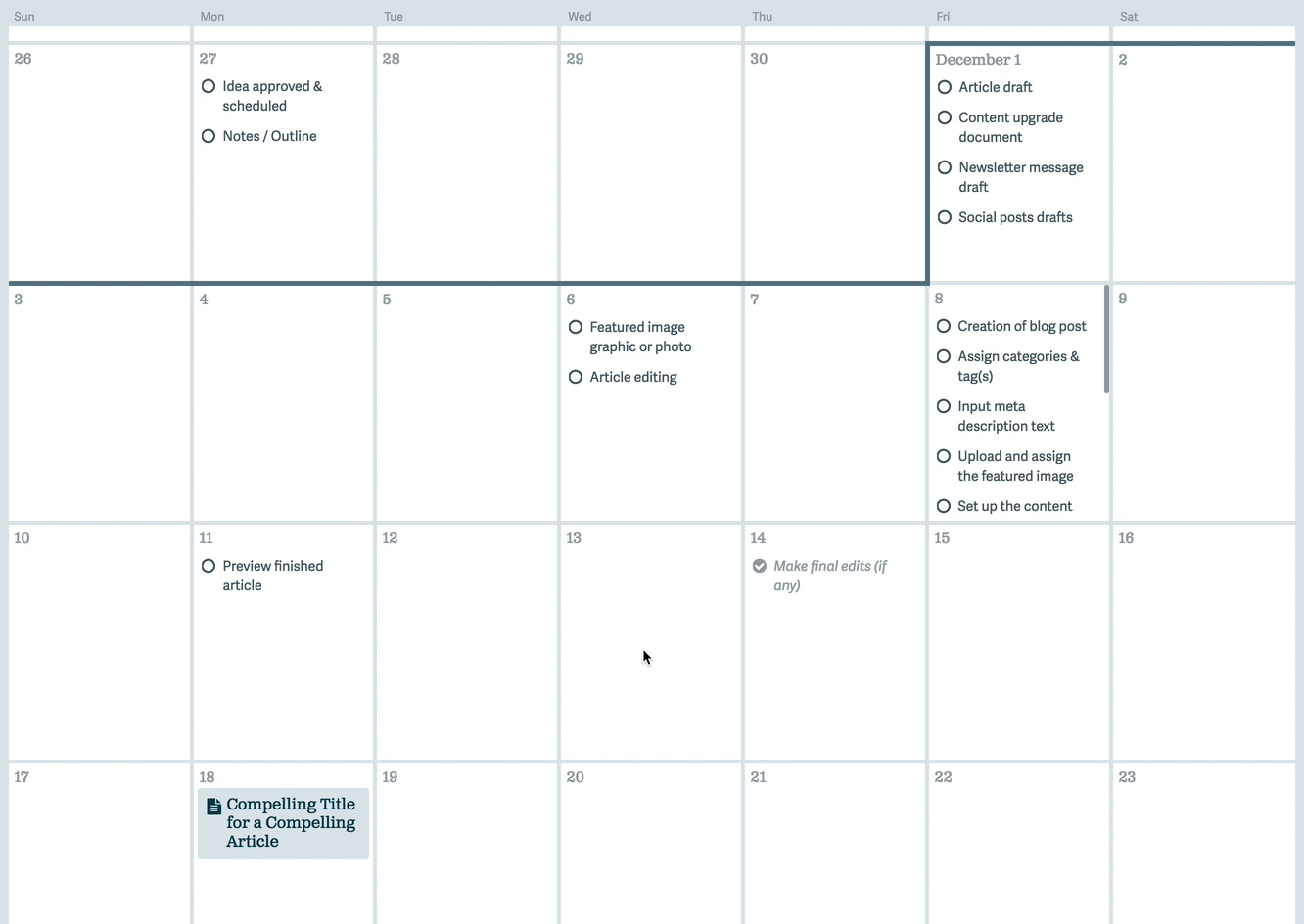
Your tasks show up on your calendar on the days they’re due. And if you reschedule your launch date, your deadlines recalculate automatically!
Need to filter your view so that you only see your tasks and your articles? Easy:
Automate Away…
So there you have it. That’s how you automate those recurring projects and keep you and your team focused on creating and launching amazing work.